Help Topics
What are Tags?
Tags are a categorization tool for Records and Cases, which are entirely customizable. Records and Cases can have multiple Tags to allow for easy searching and reporting.
When creating a Record or Case, you can add a Tag on the right hand side. These can then be used within the Insights platform to search for Records and Cases with a specific Tag, or set of Tags.
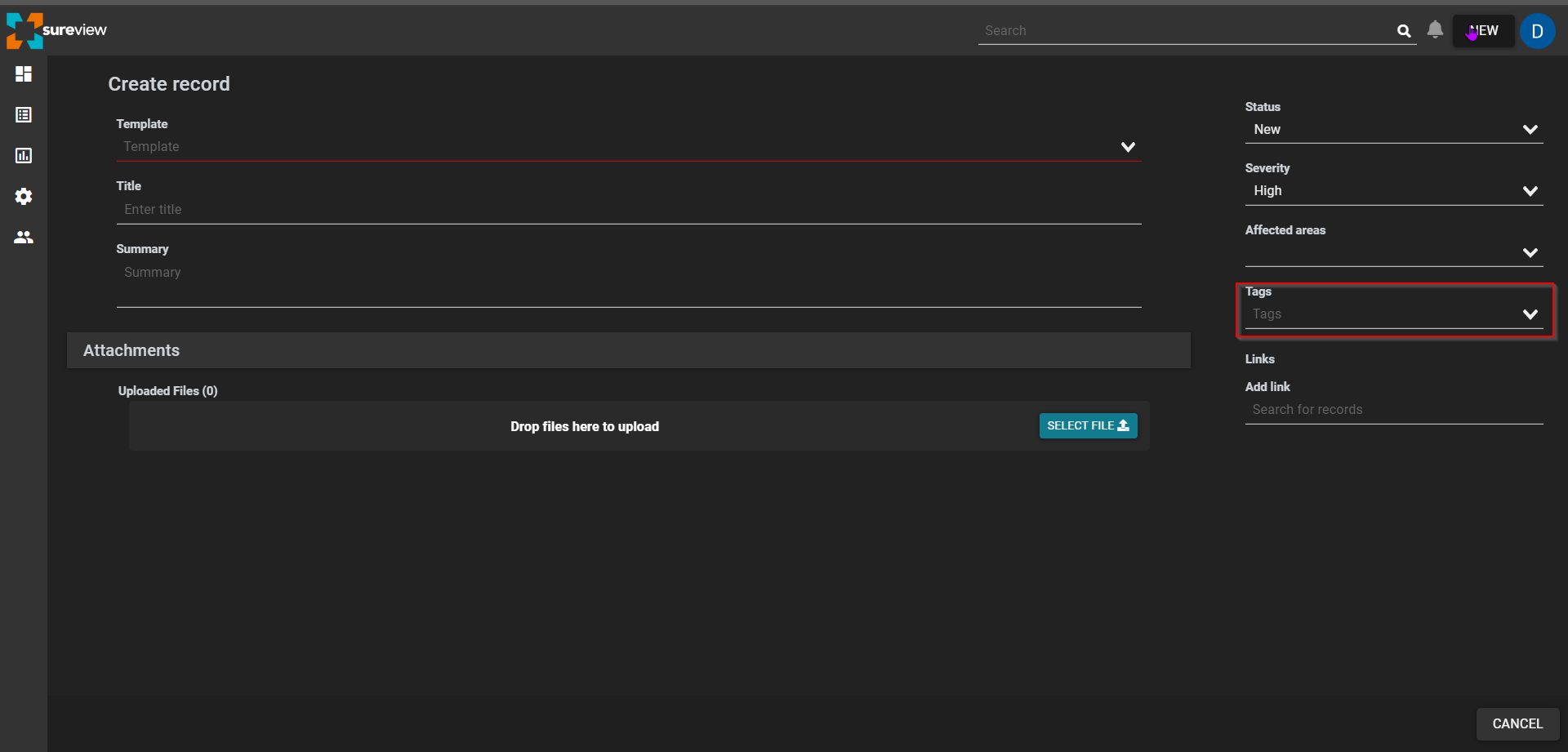
Creating Tags
To create a new Tag, navigate to the settings page, click “Tags”, and then click on the “Create New Tag” button. This will show a popup with the following option:
- Title - Title of the Tag
To create the new Tag, fill in the options and click “Save”.
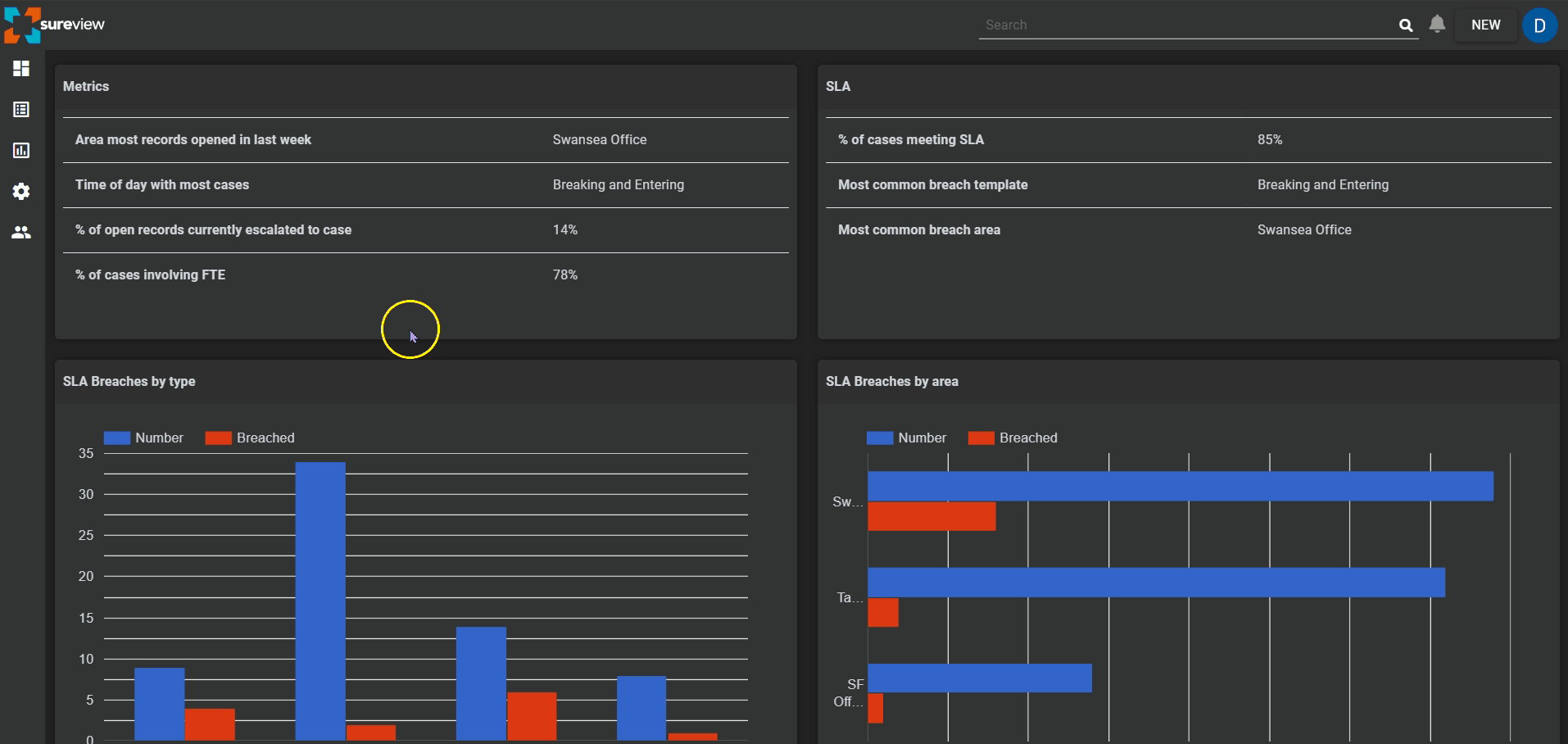
Editing / Deleting Tags
To Edit or Remove a Tag, first select it from the table, which will then show the following details in a popup:
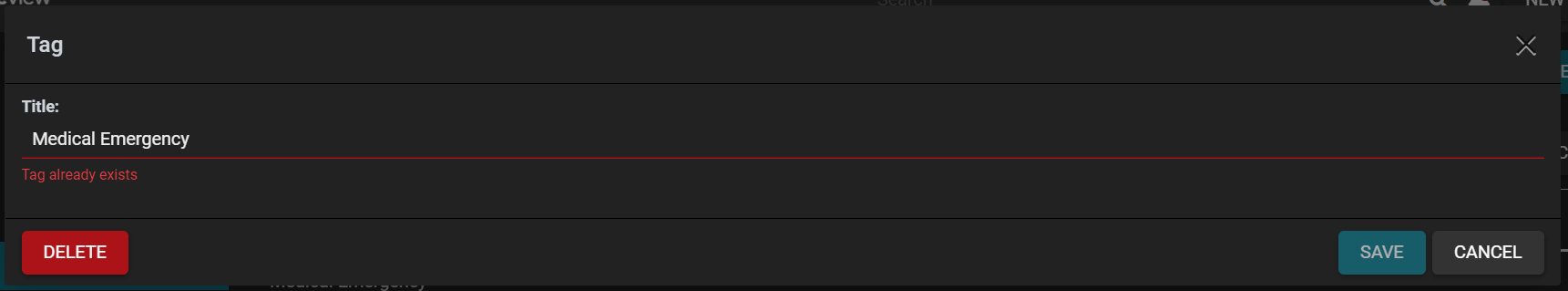
Editing Tags
To edit a Tag, make any desired changes and click the "Save" button in the bottom right to apply.
Deleting Tags
To delete a Tag, click the "Delete" button in the bottom left. This will open a confirmation dialog asking you to enter in the Tag's title to verify that the correct one will be deleted. Once the title has been entered click "Delete" in the bottom right to Delete.
Important: Deleting an Tag will NOT affect existing Cases.

Comments
0 comments
Please sign in to leave a comment.