Help Topics
What are Schedules?
Creating Schedules
To create a new Schedule, navigate to the Schedules tab on the settings page, and click the “Create New Schedule” button in the top right. This will present the popup shown below.
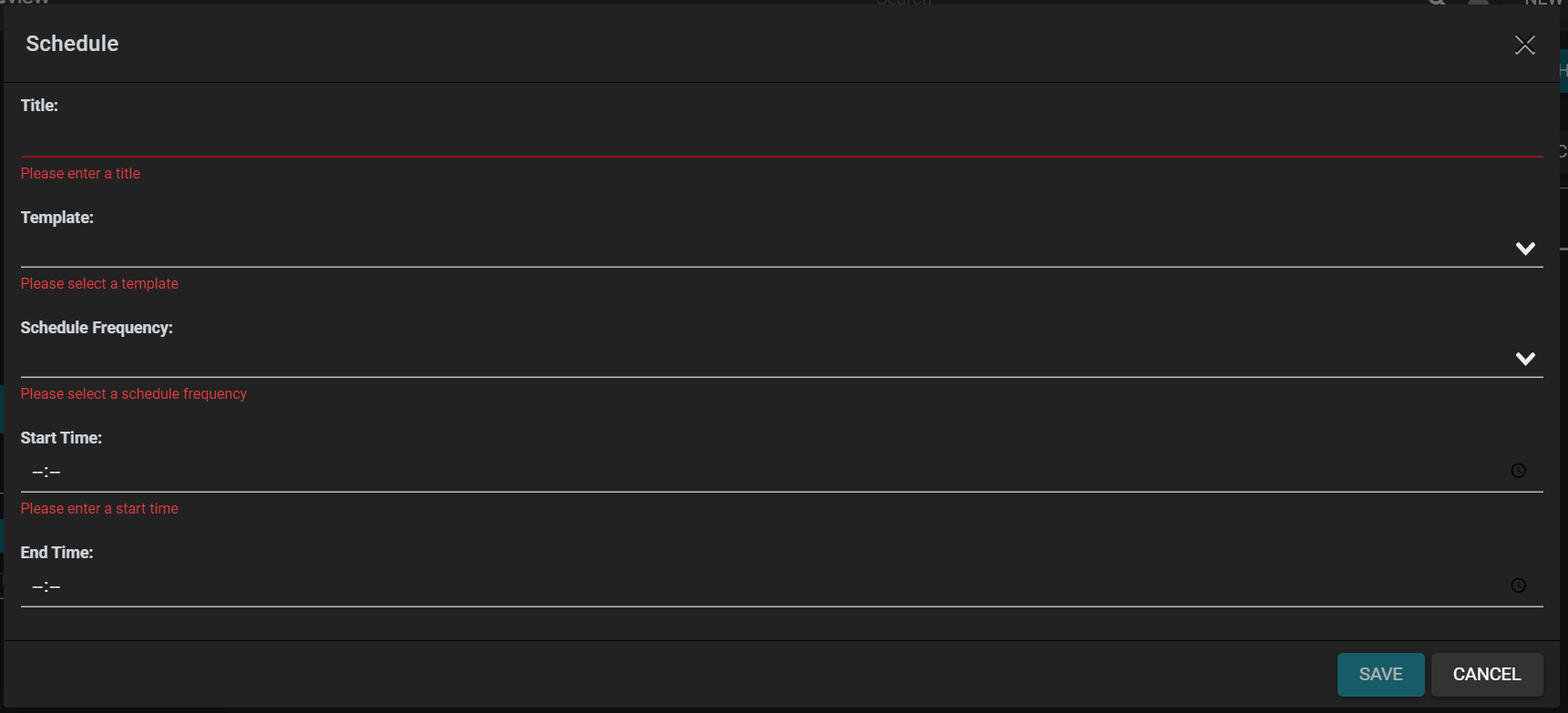
The Schedule creation popup with have the following options:
- Title - Title of the Schedule.
- Template- The template used to create the scheduled record.
- Schedule Frequency- How often the Schedule will be triggered:
- Daily- The Schedule will be triggered every day
- Weekly- The schedule will be triggered at a specified day of the week, e.g. every Monday
- Monthly- The schedule will be triggered at a specified day of the month, e.g. the 1st of every month
- Start Time- The time that the schedule will be triggered
- End Time- If the End Time is not specified then the Schedule will be triggered at the Start Time. However, if the End Time is specified the Schedule will be triggered at a random time between the Start Time and End Time.
- Fields- Fields allows you to specify what the values of the Fields in the created Record will be. You will be able to assign each Field in the template a value.
Editing/Deleting Schedules
To Edit or Remove a Schedule first, select it from the table. You will then see the following popup:
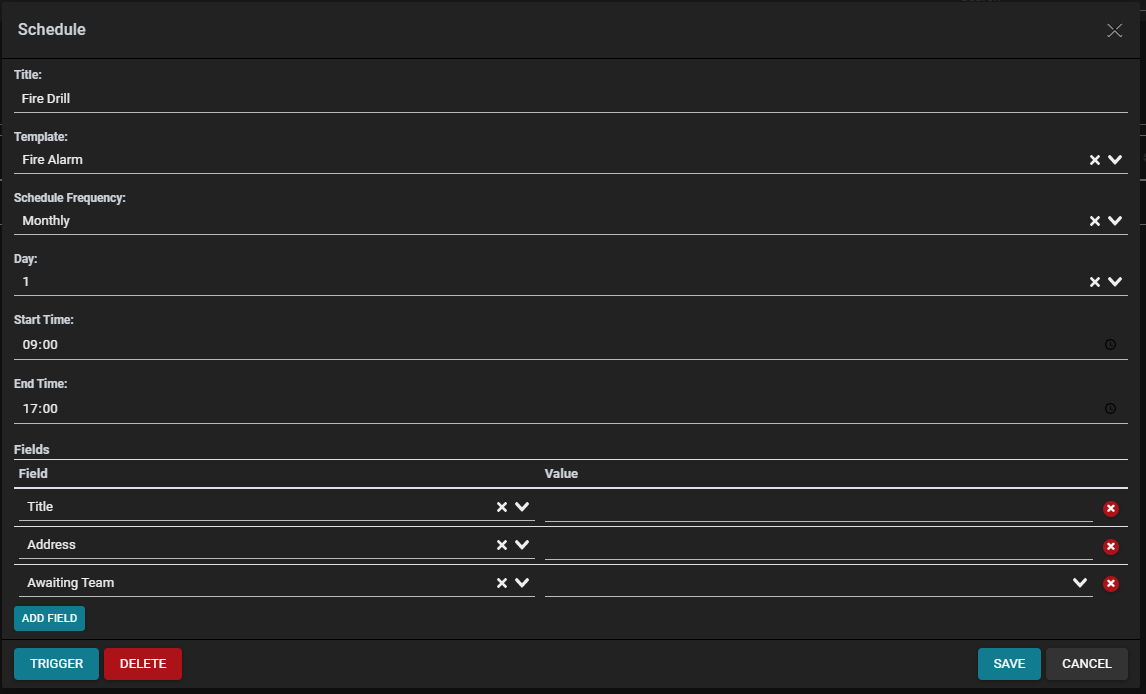
Editing Schedules
To edit a Schedule make any desired changes and click the "Save" button in the bottom right to apply.
Triggering Schedules
To test that a Schedule is configured correctly you can click the "Trigger" button in the bottom left. This will trigger the schedule and create a new Record.
Deleting Schedules
To delete a Schedule click on the "Delete" button in the bottom left. This will then open a confirmation dialog asking you to enter in the Scheduled title to verify that the correct one will be deleted. Once the title has been entered click "Delete" in the bottom right.
Comments
0 comments
Please sign in to leave a comment.